
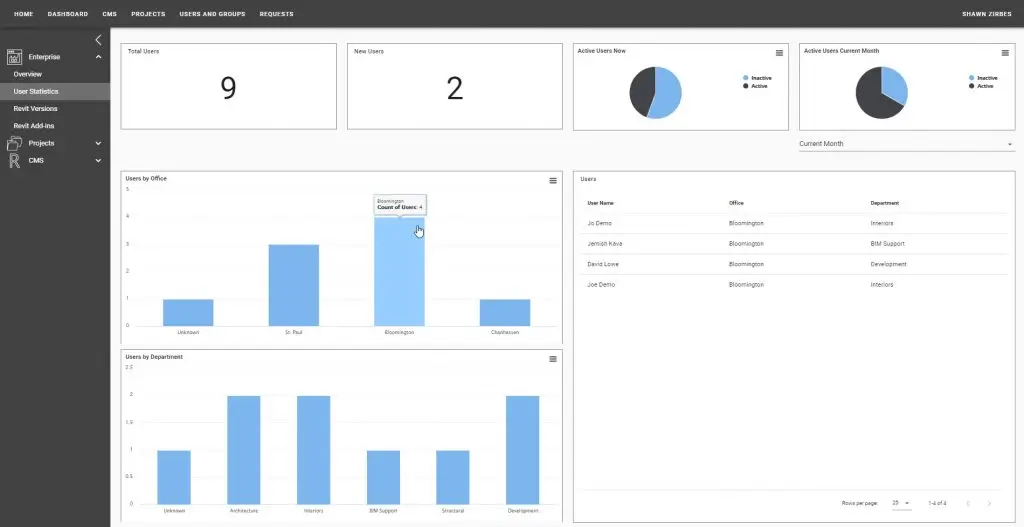
Company User Dashboard
This dashboard assists managers in quickly understanding user activities within HIVE. Knowing where your users are assigned and how active they are can help managers understand where user training and coaching may be needed. It can also serve as a good starting point to comprehend HIVE permissions across the entire company.
Revit Version Dashboard
When using Revit as a design application in the company, it’s crucial to be aware of applied updates and those that haven’t been implemented. Working on Revit models in different updates within the same Revit version can lead to project model disruptions. This dashboard can help BIM Managers precisely understand who is using Revit and which version is installed.
Project Overview Dashboard

Insights into company projects can aid BIM Managers in decision-making. Are there outlier projects experiencing unexpected size growth? Which models have slow opening times? Are there projects approaching deadlines? Knowing this helps allocate time to ensure the BIM environment runs smoothly.
Model Performance Dashboard

When delving deeper into project performance issues, the most critical information to know immediately is open time, time savings, and the number of warnings. Following this, we can begin to understand which specific models require attention and even what actions need to be taken. These three metrics can be early indicators of potential issues within a model. Knowing this as a BIM Manager makes it easier to act before users experience stagnation due to model freezes.
CMS Overview Dashboard

When managing your library, it’s beneficial to have a general understanding of who is present. This overview dashboard provides some general figures on how many libraries, tags, content, and favorites exist in your organization. Other CMS reports offer more insights into these basic metrics.
Search Statistics Dashboard
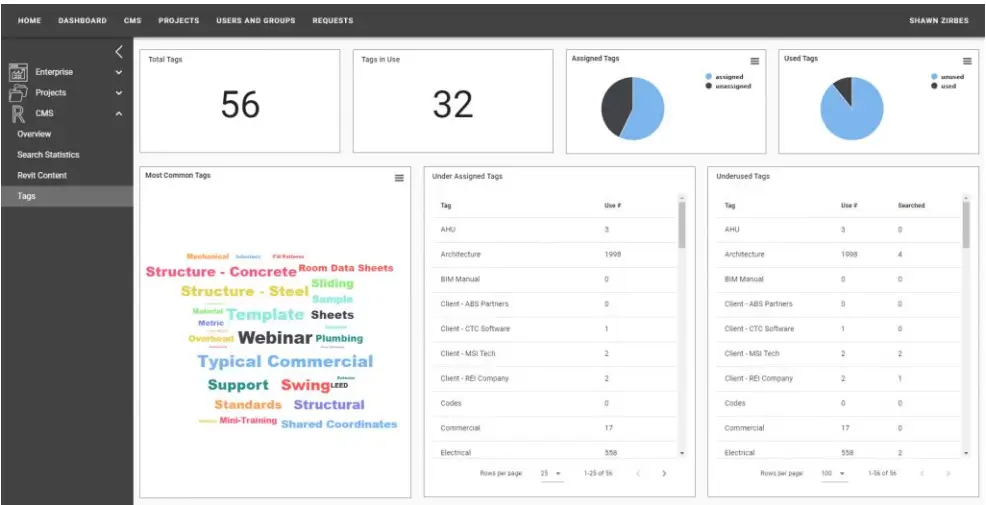
How is HIVE being searched? How do users navigate? When do they use the CMS? This dashboard provides all insights into general searches within the HIVE CMS. Isolate users and see their specific interactions with HIVE. Understanding this often leads to content improvements, making users happier with their browsing experience.
Revit Content Dashboard

How is Revit content distributed in your company? Do we truly know the extent of our family content, and where is that content used? This dashboard explains that. Understand version and category groupings. Explore current models to understand which families have received HIVE and which ones have not.


Leave a Reply